HTML5 Canvas 绘制五星红旗
教程管理员 发布于2023-09-27 15:31 HTML教程 152
简介:


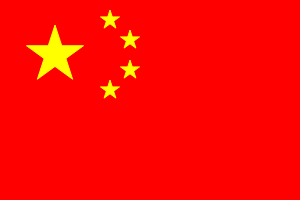
代码:

<!DOCTYPE html> <html lang="utf-8"> <meta http-equiv="Content-Type" content="text/html; charset=utf-8"/> <head> <title>五星红旗</title> </head> <body onload="draw()"> <canvas id="myCanvus" width="300px" height="200px" style="border:1px dashed black;"> 出现文字表示你的浏览器不支持HTML5 </canvas> </body> </html> <script type="text/javascript"> <!-- function draw(){ var canvas=document.getElementById("myCanvus"); var context=canvas.getContext("2d"); context.fillStyle = "red"; context.fillRect(0, 0, 300, 200); context.strokeStyle = "yellow"; context.fillStyle = "yellow" var r; context.save(); context.translate(25,25); r=30; context.beginPath(); context.moveTo(r, 0); context.lineTo(r+Math.cos(Math.PI*3/10)*r, r+Math.sin(Math.PI*3/10)*r); context.lineTo(r-Math.cos(Math.PI*1/10)*r, r-Math.sin(Math.PI*1/10)*r); context.lineTo(r+Math.cos(Math.PI*1/10)*r, r-Math.sin(Math.PI*1/10)*r); context.lineTo(r-Math.cos(Math.PI*3/10)*r, r+Math.sin(Math.PI*3/10)*r); context.lineTo(r, 0); context.fill(); context.stroke(); context.closePath(); context.restore(); context.save(); context.translate(100,10); r=10; context.beginPath(); context.moveTo(r, 0); context.lineTo(r+Math.cos(Math.PI*3/10)*r, r+Math.sin(Math.PI*3/10)*r); context.lineTo(r-Math.cos(Math.PI*1/10)*r, r-Math.sin(Math.PI*1/10)*r); context.lineTo(r+Math.cos(Math.PI*1/10)*r, r-Math.sin(Math.PI*1/10)*r); context.lineTo(r-Math.cos(Math.PI*3/10)*r, r+Math.sin(Math.PI*3/10)*r); context.lineTo(r, 0); context.fill(); context.stroke(); context.closePath(); context.restore(); context.save(); context.translate(120,30); r=10; context.beginPath(); context.moveTo(r, 0); context.lineTo(r+Math.cos(Math.PI*3/10)*r, r+Math.sin(Math.PI*3/10)*r); context.lineTo(r-Math.cos(Math.PI*1/10)*r, r-Math.sin(Math.PI*1/10)*r); context.lineTo(r+Math.cos(Math.PI*1/10)*r, r-Math.sin(Math.PI*1/10)*r); context.lineTo(r-Math.cos(Math.PI*3/10)*r, r+Math.sin(Math.PI*3/10)*r); context.lineTo(r, 0); context.fill(); context.stroke(); context.closePath(); context.restore(); context.save(); context.translate(120,60); r=10; context.beginPath(); context.moveTo(r, 0); context.lineTo(r+Math.cos(Math.PI*3/10)*r, r+Math.sin(Math.PI*3/10)*r); context.lineTo(r-Math.cos(Math.PI*1/10)*r, r-Math.sin(Math.PI*1/10)*r); context.lineTo(r+Math.cos(Math.PI*1/10)*r, r-Math.sin(Math.PI*1/10)*r); context.lineTo(r-Math.cos(Math.PI*3/10)*r, r+Math.sin(Math.PI*3/10)*r); context.lineTo(r, 0); context.fill(); context.stroke(); context.closePath(); context.restore(); context.save(); context.translate(100,80); r=10; context.beginPath(); context.moveTo(r, 0); context.lineTo(r+Math.cos(Math.PI*3/10)*r, r+Math.sin(Math.PI*3/10)*r); context.lineTo(r-Math.cos(Math.PI*1/10)*r, r-Math.sin(Math.PI*1/10)*r); context.lineTo(r+Math.cos(Math.PI*1/10)*r, r-Math.sin(Math.PI*1/10)*r); context.lineTo(r-Math.cos(Math.PI*3/10)*r, r+Math.sin(Math.PI*3/10)*r); context.lineTo(r, 0); context.fill(); context.stroke(); context.closePath(); } function getRad(degree){ return degree/180*Math.PI; } //--> </script>

如何画五星红旗请参考:https://jingyan.baidu.com/article/8065f87f93b64123312498e8.html
本文转自张昺华-sky博客园博客,原文链接:http://www.cnblogs.com/xiandedanteng/p/7470054.html,如需转载请自行联系原作者
相关推荐
- 10-04 在HTML中取得请求中的参数
- 10-04 SharePoint 2013 母版页取消和HTML页关联
- 10-04 29行代码使用HTML5 Canvas API绘制一颗红心
- 10-04 浏览器加载和渲染html的顺序,Div和Table的区别
- 10-04 《HTML5完美游戏开发》——2.6 Processing.js实例和整合
- 10-04 如何关闭Struts2的webconsole.html
- 10-04 《HTML5 开发实例大全》——1.4 使用CSS修饰HTML 5页面
- 10-04 《HTML5游戏编程核心技术与实战》——2.8 小结
- 10-04 腾讯视频生成的Html代码
- 10-04 ie下tbody的innerhtml属性只读
- 控制面板
- 友情链接
- 最近发表
-
- 涂鸦而不乱简约艺术主题Office PPT免费模板背景素材下载
- 有创意的情人表白动态贺卡Office PPT免费模板背景素材下载
- 绿色简约技能竞赛电力Office PPT免费模板背景素材下载
- 极简几何商务蓝年终总结汇报Office PPT免费模板背景素材下载
- 蓝橙简约商务年终总结汇报Office PPT免费模板背景素材下载
- 绿色清新教育风课堂教学通用Office PPT免费模板背景素材下载
- 潮流复古艺术感年终总结Office PPT免费模板背景素材下载
- 浅绿商务风工作总结报告Office PPT免费模板背景素材下载
- 大气简约时尚年终总结汇报Office PPT免费模板背景素材下载
- 喜庆春节风公司年终誓师表彰大会Office PPT免费模板背景素材下载
- 最新留言
-



