Python 技术篇 - 使用pypandoc库实现html文档转word文档实例演示
教程管理员 发布于2023-10-02 14:05 HTML教程 173
简介:
Python 技术篇 - 使用pypandoc库实现html文档转word文档实例演示
首先需要安装 pandoc 程序,pypandoc 是用来调用该程序来完成工作的。
工具获取:
小蓝枣的csdn资源仓库
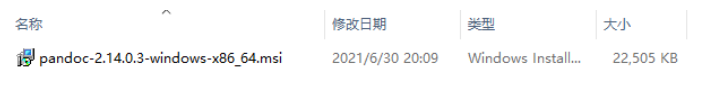
转换代码如下:
# -*- coding:utf-8 -*- import pypandoc # html文档的位置 html_path = r"C:\Users\Administrator\Desktop\html_to_word\sonar.html" # 转换生成word文档的位置 word_path = r"C:\Users\Administrator\Desktop\html_to_word\sonar.docx" pypandoc.convert_file(html_path, 'docx', outputfile=word_path)
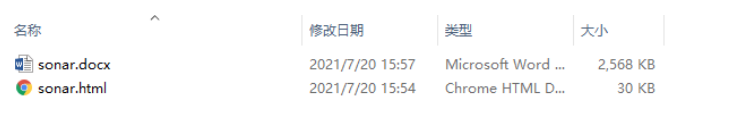
原文档:
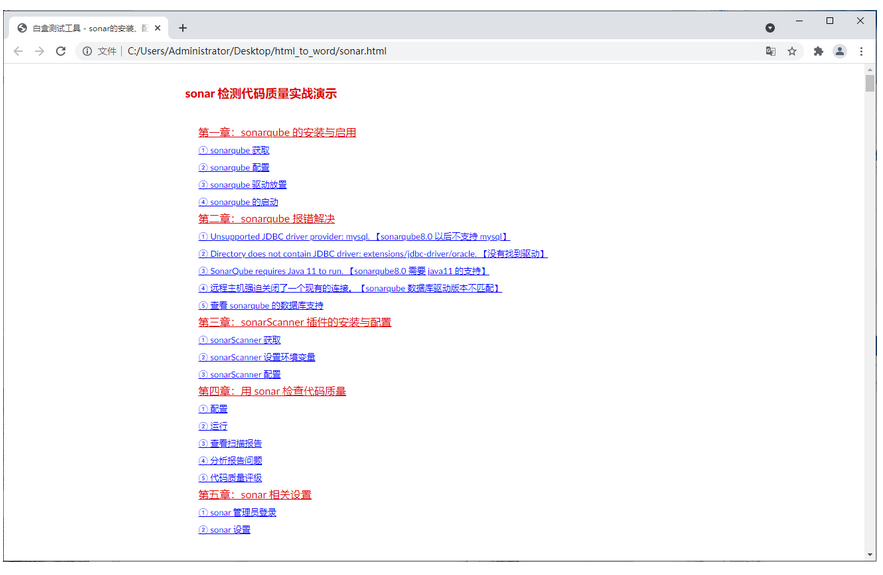
转化后效果图:
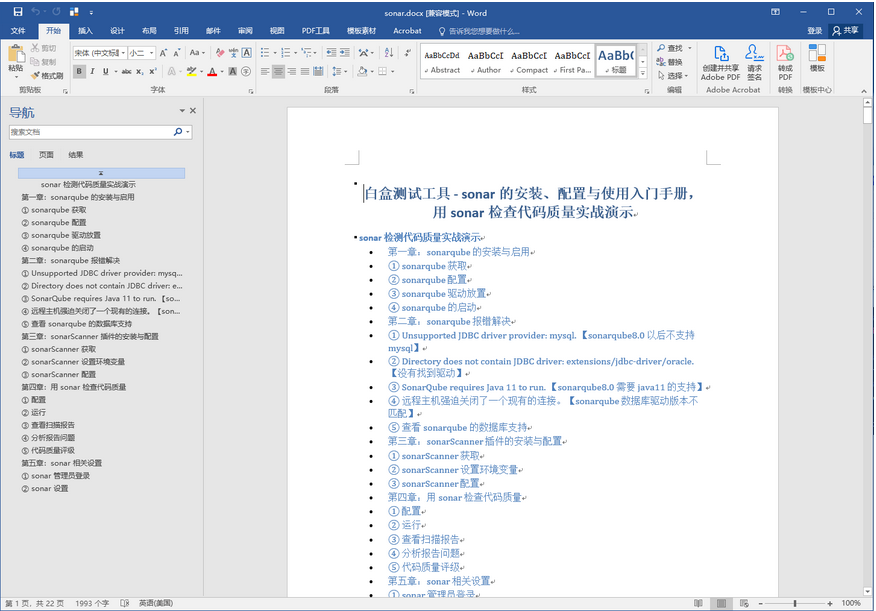
原文档:
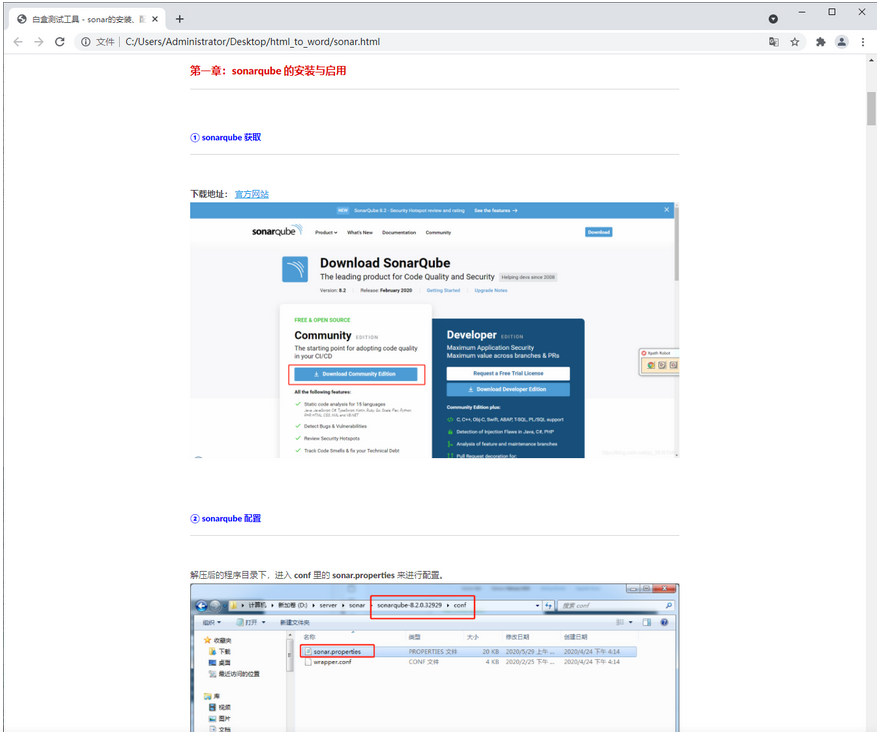
转化后效果图:
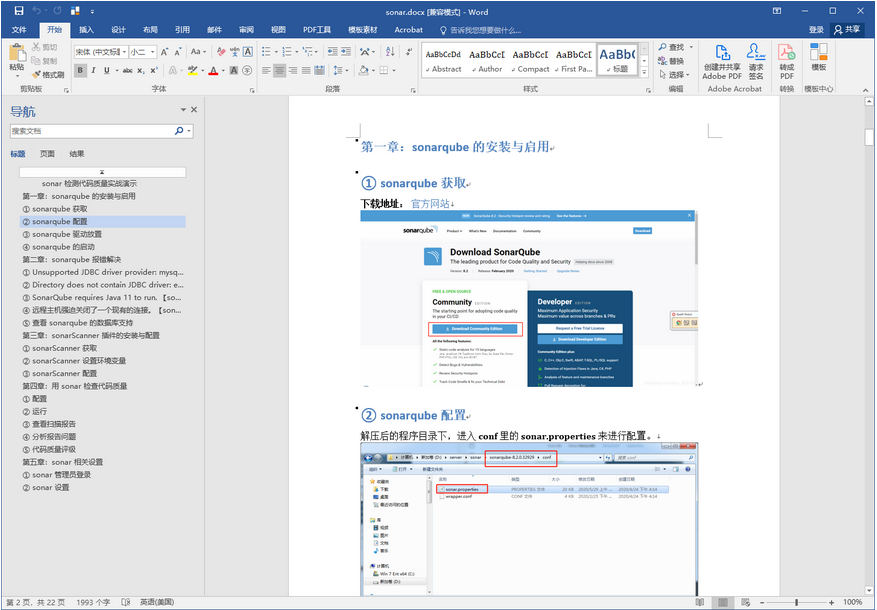
喜欢的点个赞❤吧!
相关推荐
- 03-04 工作态度去哪儿了——卡通场景动画演示Office PPT免费模板背景素材下载
- 03-04 一周数字新闻报道幻灯演示Office PPT免费模板背景素材下载
- 02-02 测控技术毕业生应聘求职简历模板_简介doc文档Word模板下载
- 01-25 技术类通用应聘求职简历模板下载_简介doc文档Word模板下载
- 12-15 航海技术个人应聘求职简历模板_简介doc文档Word模板下载
- 12-10 技术总监求职应聘求职简历模板_简介doc文档Word模板下载
- 11-14 摄像技术个人应聘求职简历封面下载_简介doc文档Word模板下载
- 11-09 技术员工个人应聘求职简历封面下载_简介doc文档Word模板下载
- 10-04 在HTML中取得请求中的参数
- 10-04 SharePoint 2013 母版页取消和HTML页关联
- 控制面板
- 友情链接
- 最近发表
-
- 涂鸦而不乱简约艺术主题Office PPT免费模板背景素材下载
- 有创意的情人表白动态贺卡Office PPT免费模板背景素材下载
- 绿色简约技能竞赛电力Office PPT免费模板背景素材下载
- 极简几何商务蓝年终总结汇报Office PPT免费模板背景素材下载
- 蓝橙简约商务年终总结汇报Office PPT免费模板背景素材下载
- 绿色清新教育风课堂教学通用Office PPT免费模板背景素材下载
- 潮流复古艺术感年终总结Office PPT免费模板背景素材下载
- 浅绿商务风工作总结报告Office PPT免费模板背景素材下载
- 大气简约时尚年终总结汇报Office PPT免费模板背景素材下载
- 喜庆春节风公司年终誓师表彰大会Office PPT免费模板背景素材下载
- 最新留言
-



